Getting Started
Getting started with BeeSecure is simple! Easily follow the four steps below. Ready to have the peace of mind of knowing where your assets are at all times?
Device Setup
Choose your purchased model below for its detailed guide.
LoRa (Helium) Lynx Tracker
LoRa (Helium) Lynx
Setup your LoRa (Helium) Lynx Tracker for the first time.
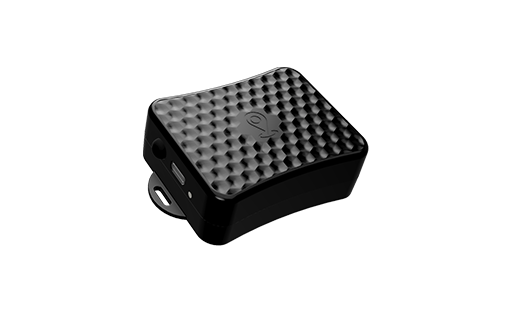
Cellular "Yabby" Tracker
Cellular Yabby
Setup your Cellular Yabby Tracker for the first time.

Cellular "Oyster" Tracker
Cellular Oyster
Setup your Cellular "Oyster" Tracker for the first time.
LoRa "Oyster" Tracker
LoRa Oyster
Setup your LoRa "Oyster" Tracker for the first time.
LoRa "Yabby" Tracker
Jag
Setup your Jag tracker for the first time.

LoRa "RB11E" Motion/Temperature Sensor
LoRa "RB11E" Motion/Temperature Sensor
Setup your LoRa "RB11E" motion/temperature sensor for the first time.

LoRa "R711" Temperature Sensor
LoRa "R711" Temperature Sensor
Setup your LoRa "R711" temperature sensor for the first time.

LoRa Smart Room Sensor
LoRa Smart Room Sensor
Setup your LoRa Smart Room Sensor for the first time.

Cellular "Remora" Tracker
Cellular Remora
Setup your Cellular "Remora" Tracker for the first time.

Hawx-OBD II
Hawx-OBD-II
Setup your Cellular "Hawx-OBD-II" Tracker for the first time.

