BeeSecure App
Our easy to use app lets you monitor your assets from anywhere.
Application Highlights
No download required! Simply navigate to app.beesecure.ca on any phone or computer.
Track
your asset’s location, speed, direction
Alerts
Email/SMS alerts for theft or intruders
Monitor
Doors and gates opening/closing
Geofence
Alerted when entering/exiting a specific area
Device Status
View temperature and battery status
Law Enforcement
Information sharing (optional)
The app is free to use. Only pay when you add a device to your account.
App Features
Check out the many great features our app has to offer!
Asset Map
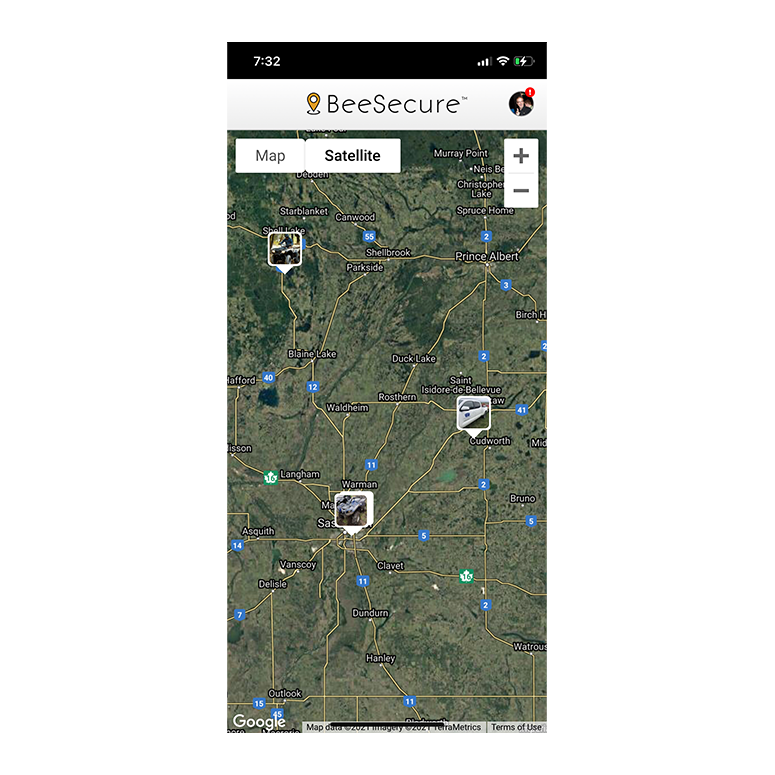
Asset Map
Shows the current location of all your assets and devices.
Breadcrumb Map
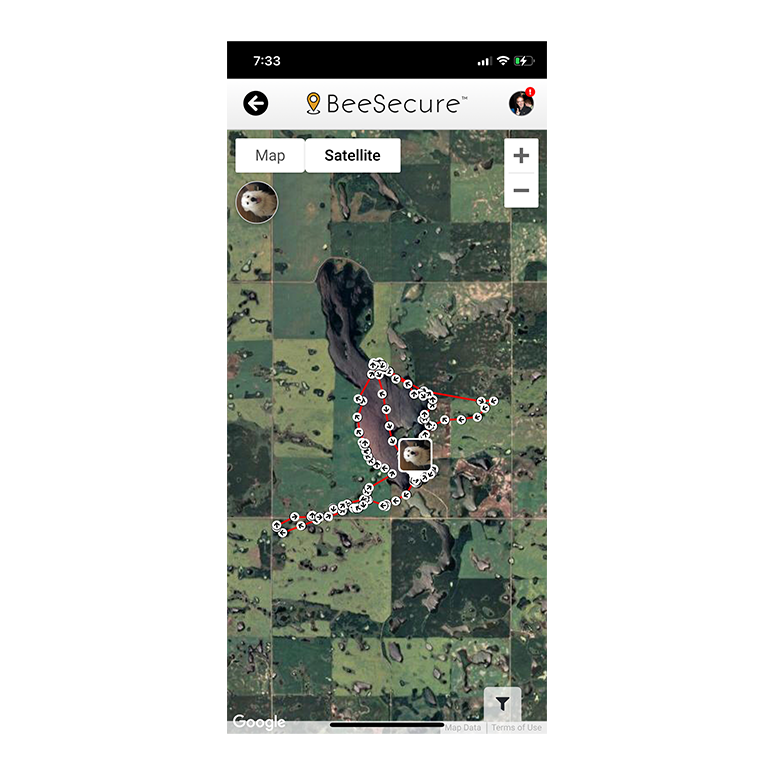
Breadcrumb Map
See exactly where your GPS tracked assets have traveled. Filter by date and time.
Configurable Alerts
Set time of day and use geofences to limit false alarms.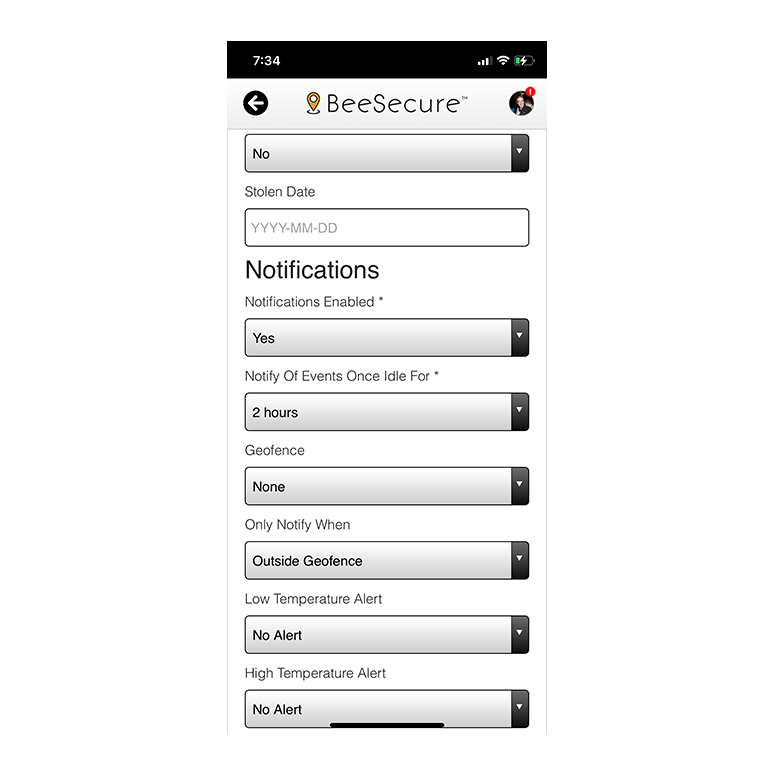
Configurable Alerts
Detailed Information
View information about your devices such as location, speed, direction, and temperature.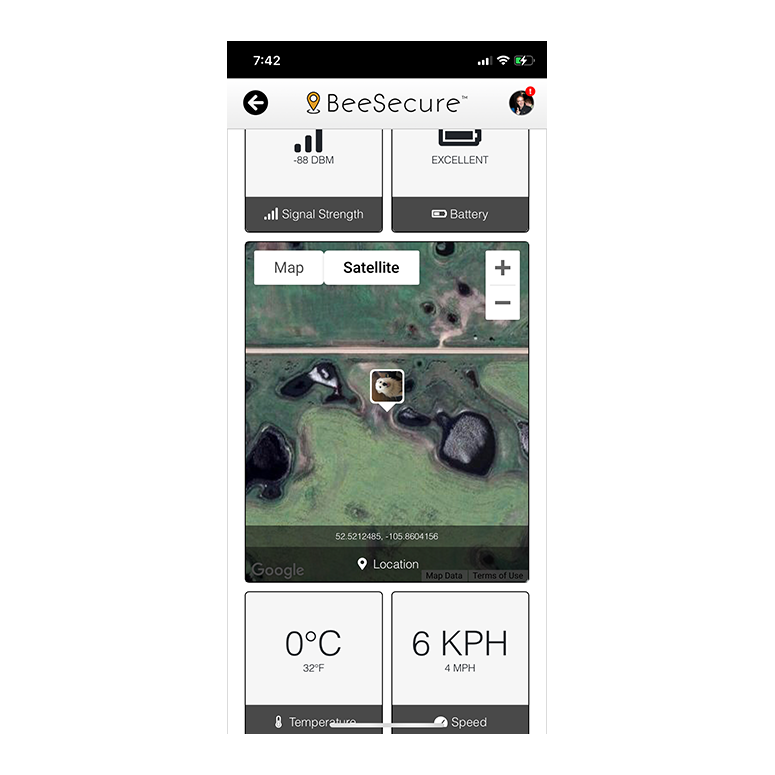
Detailed Information
Geofences
Draw an area on the map and only be alerted if your GPS tracker exits or enters this area.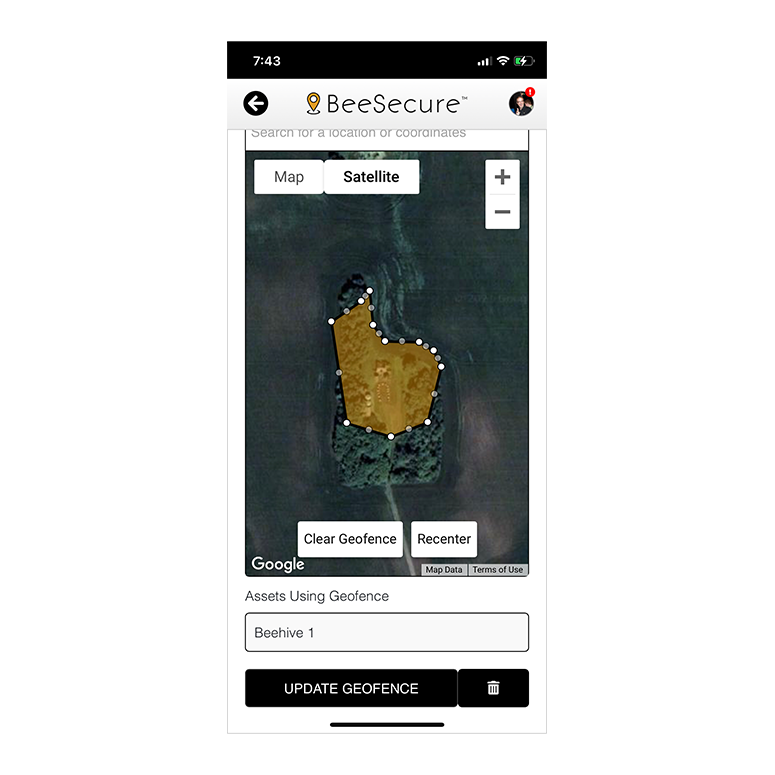
Geofences
Asset Management
Manage which GPS trackers and sensors are paired with your assets You can even have one tracker and change which asset you use it with!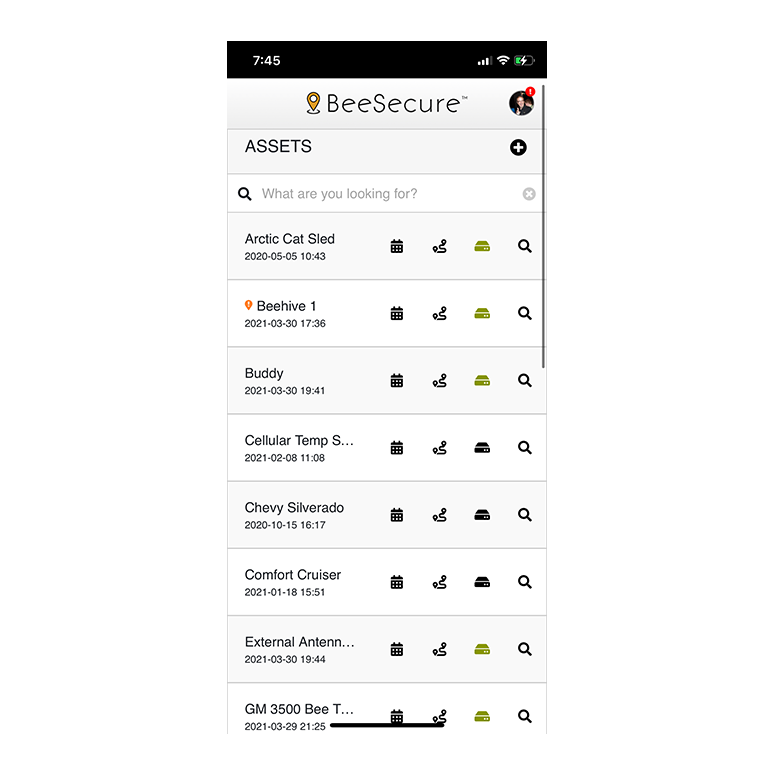
Asset Management
Detailed Event Tracking
View a list of movement events (GPS tracker) and doors opening/closing (door sensor)![]()
Detailed Event Tracking
User Management
Give friends and employees their own login to your account. Various levels of permissions are available.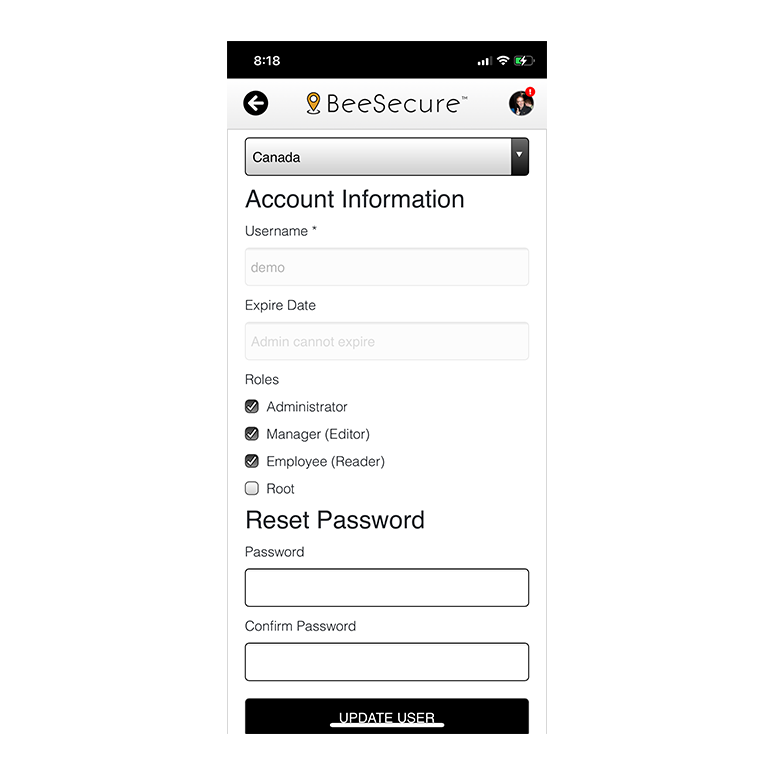
User Management
Notification Contacts
Add as many contacts as you want to receive text message and email notifications. You can enable/disable text message and email notifications individually per contact.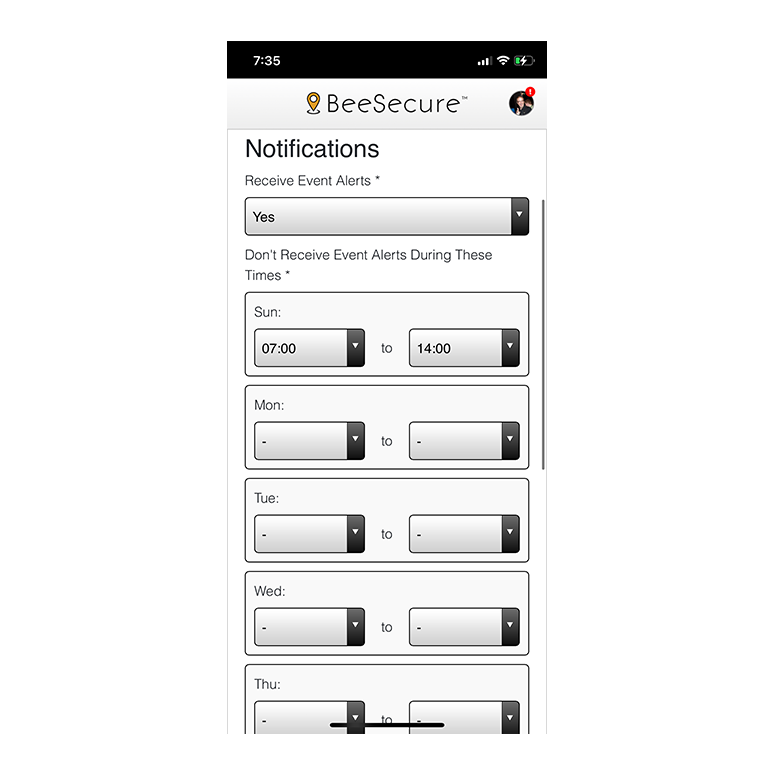
Notification Contacts
Law Enforcement Integration
Only available in some regions. Contact us for details.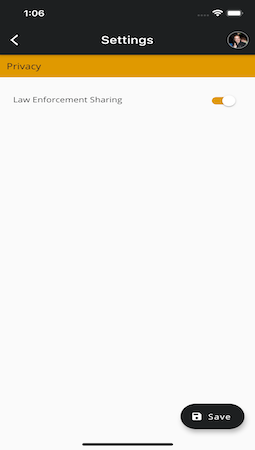
Law Enforcement Integration
Billing Overview
All assets billed on one invoice from as low as $3.99 per month, per device.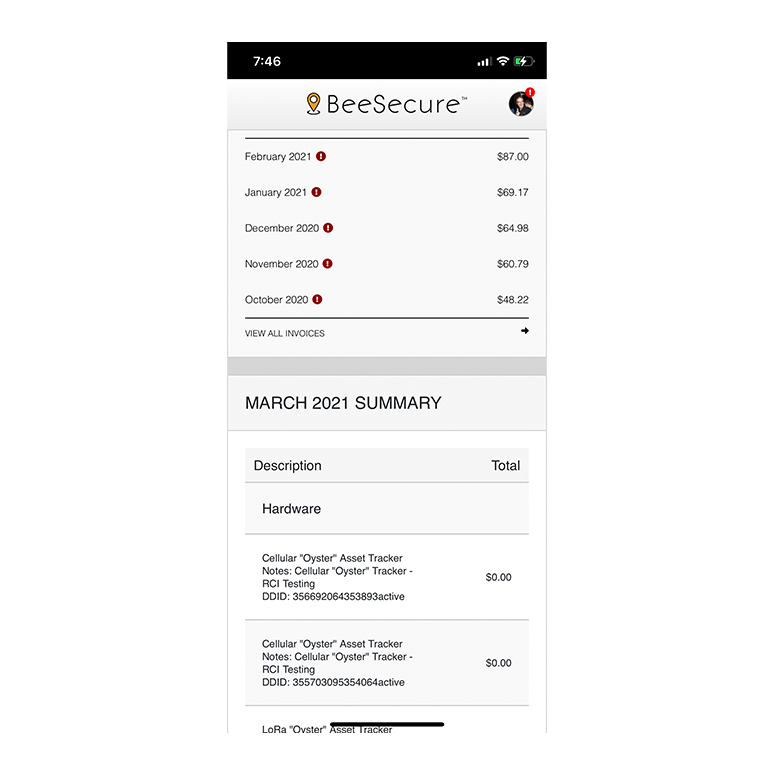
Billing Overview
Account Usage Summary
View how active your assets have been each month.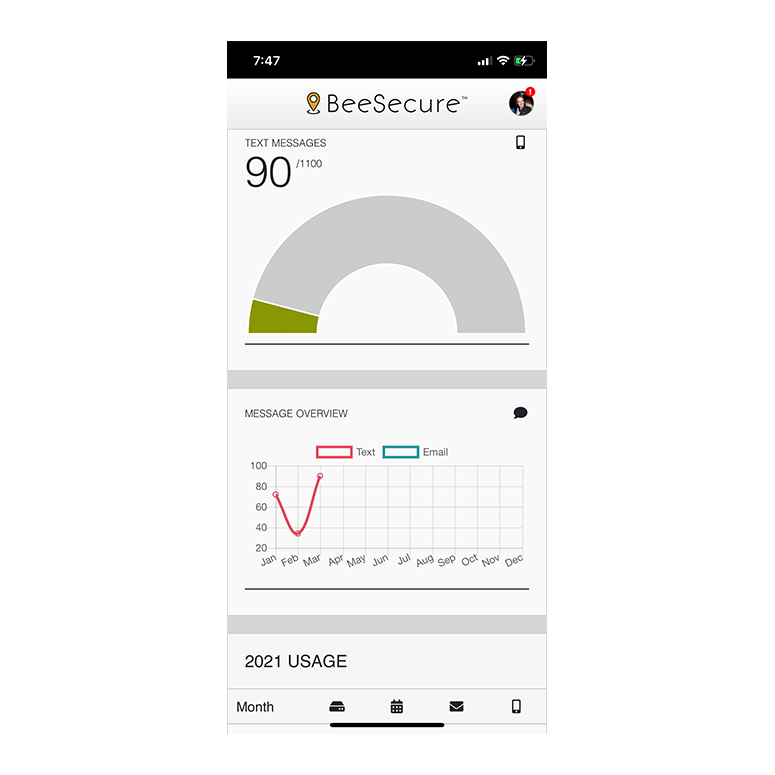
Account Usage Summary
24 HR Monitoring
Optional 24 hr alarm monitoring of assets.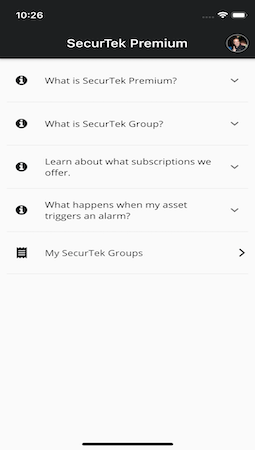
24 HR Monitoring
